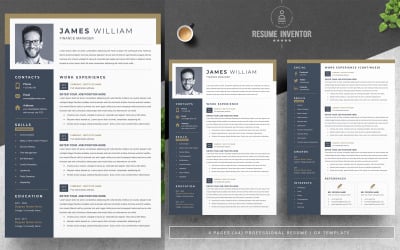
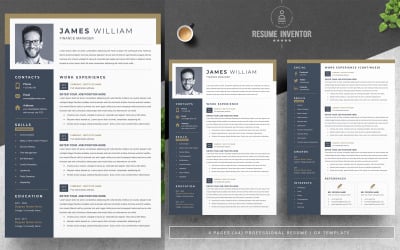

Elegant Resume / CV Template by Creatiforest
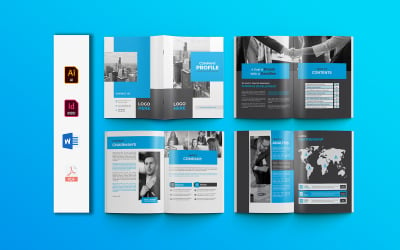
Multipurpose Company Profile Modern Template by gstudiovect

Medical Technologist Resume Template | Finish Resume by FinishResume
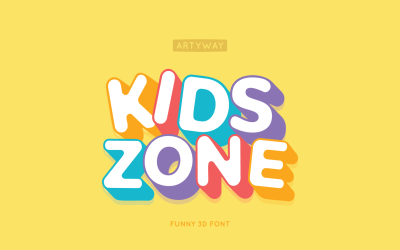
Kids Headline and Logo Font by Artyway
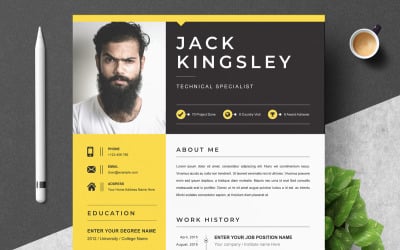
Professional Resume Template Design 2024 by ResumeInventor
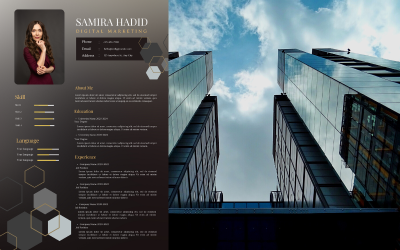

Business Resume Template Design Layout 2024 by ResumeInventor

Geometric Cut Angles Font by Artyway

Newsletter/Company News Design Magazine Templates by Ofsentdesign

American Football Sublimation Bundle NFL T-shirt Designs by Genius-Graph

CV Template, Professional Resume, Instant Download Template by ResumeInventor


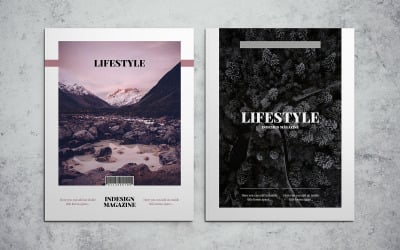 PRODUCT OF THE DAY
PRODUCT OF THE DAY
Lifestyle Magazine Template by LuuqasDesign
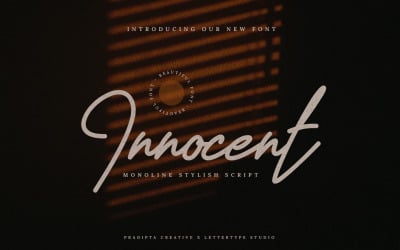
Innocent - Monoline Stylish Script Fonts by PradiptaCreative

Bright Sunshine Beautiful Urban Font Duo by putra_khan
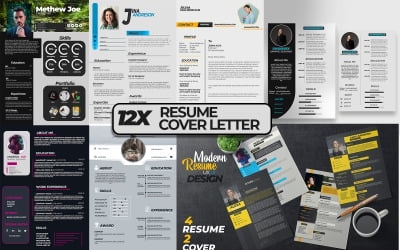
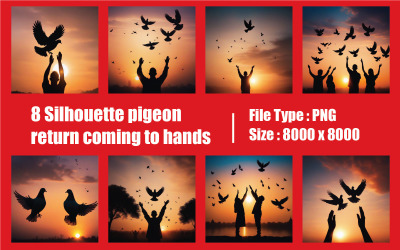
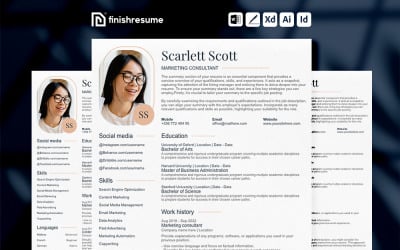
Marketing consultant Resume Template | Finish Resume by FinishResume
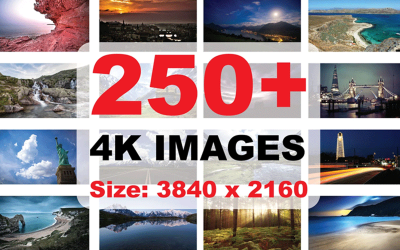
250+ 4K Background Images by kobir
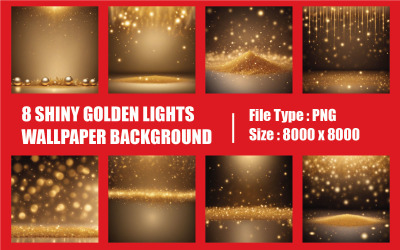

Newsletter Canva Template by DesignDevisers
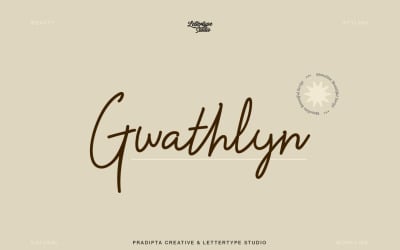
Gwathlyn Beauty Monoline Font by PradiptaCreative
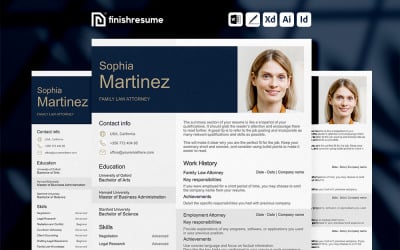
Family law attorney Resume Template | Finish Resume by FinishResume
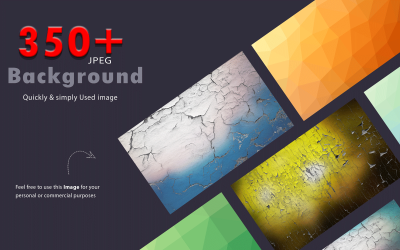
350+ Retro and Polygon Backgrounds by kobir

Customer Service Icon Set 50 Glyph Icons - SVG And AI Files by Sorembadesignz

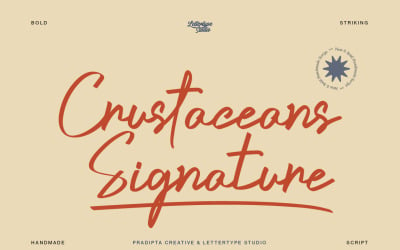
Crustaceans Signature Bold Script by PradiptaCreative
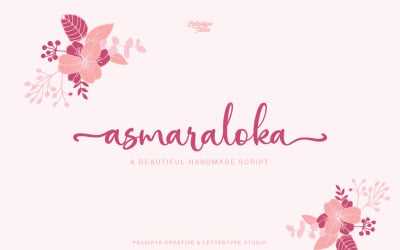
Asmaraloka a Beautiful Script by PradiptaCreative

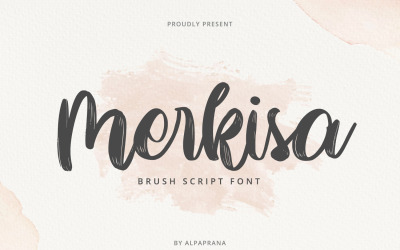
Merkisa - Brush Script Font by Alpaprana
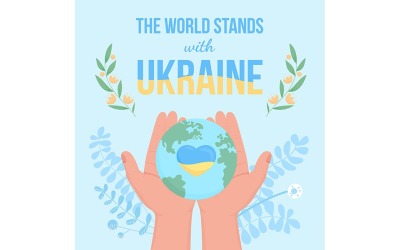
5 Best Adobe InDesign Graphics and Graphic Design Elements 2024
| Template Name | Downloads | Price |
|---|---|---|
| James William Printable Resume Templates | 58 | $7 |
| Elegant Resume / CV Template | 12 | $9 |
| Multipurpose Company Profile Modern Template | 3 | $6 |
| CV Template, Professional Resume, Instant Download Template | 3 | $10 |
| Resume-Arieta Template, Editable | 3 | $13 |
Adobe Indesign Graphics - Download Designs and Templates
Among Adobe Creative Cloud’s services, Adobe InDesign is one of the most popular.
Adobe InDesign software lets you create layouts and page designs for print and digital publications.
You can embed the final creation into your website (for example, in your blog), share it with others, or print it directly.
As for all the services powered by Adobe Creative Suite, the optimal use of InDesign software requires experience.
That’s why more and more people prefer to buy ready-made graphics on the internet rather than creating them from scratch by themselves.
Buying artworks made by professional web and graphics designers will allow you to save time and get a well-defined and impeccable result.
Advantages of Using Adobe Indesign Graphics
There are many advantages of using Adobe Indesign graphics, and they can vary based on what you’re going to use them for.
Let’s see some of them.
Professional layout
Adobe InDesign offers all the necessary tools to build a well-structured page with perfectly distributed elements.
As a result, the graphics obtained look professional and trustworthy.
Below are some examples of how polished graphics can benefit you.
- A CV with an elegant and perfectly defined layout can help you get a new job;
- a well-designed brochure or magazine can help your company acquire customers or attract new business opportunities;
- a professional and sophisticated business or project proposal template can help you close the deal.
Unique style
The chance to edit the style of ready-made graphics will let you end up with a unique and personalized design.
You can change the colors, font and add some other brand or personal elements.
High-quality designs
Blurry and poor-resolution images look unprofessional. Instead, all graphics made in InDesign have a high resolution and can be adapted to different formats without losing quality.
Adobe InDesign Templates at Templateog体育首页
At the Templateog体育首页 marketplace, you can find thousands of ready-made Adobe Indesign graphics produced by professional web and graphics designers.
You can find the right graphic product for your needs by filtering the result by category, topic, and compatible software.
You’ll find different categories, from resume to magazine templates, and topics, from business to fashion.
Then, you can buy and decide whether to edit the artwork according to your preferences or not.
Adobe InDesign Graphics Trend Ideas.
Adobe Indesign Graphics Q&A
What is Adobe InDesign?
Adobe InDesign software is used for the creation of graphics for printed and/or digital publishings.
It is the best option when it comes to perfectly aligning and placing multiple elements on the same page. It allows you to use grids and guides to position the elements and create a sophisticated layout.
In the beginning, it was only used for layout. Now it is utilized to combine images, texts, vectors, and so on, into a finished product ready for publication.
If used for digital products, the latest versions of InDesign allow the creation of interactive documents and even web and app designs.
What Are Adobe InDesign Graphics Used For?
As previously mentioned, you can utilize InDesign software for different purposes.
Here are listed some of the best examples:
- magazine templates;
- e-books;
- online and interactive documents;
- CVs;
- posters;
- fonts;
- PDF presentations;
- brochures;
- annual reports;
- iPad apps;
- business cards;
- project proposals;
- certificate templates;
- restaurants menus;
- invoice templates.
What Is the Difference Between Adobe InDesign, Photoshop, and Illustrator?
Probably, you may already know that Photoshop, InDesign, and Illustrator are the most popular services of the Adobe Creative Cloud.
However, you may not know what their singular best use is, and how they’re different from one another.
And using them without knowing what they’re more suitable for can not be a good idea.
So, let’s take a look at the main differences.
InDesign
InDesign is used to design documents containing different and multiple elements, like images, texts, and graphics. The grids and guides tools can help you position the elements in the right way, obtaining an elegant final result.
InDesign is the right choice for writing copy and layout designs.
Illustrator
Illustrator is utilized to create professional and editable vector graphics that keep their high quality even when resized or manipulated.
It offers different drawings and shaping tools that allow you to create logos, icons, and other artwork that can be used for posters, social media posts, and billboards.
Photoshop
Photoshop software is mainly used for working on pixel-based images. The tools that it offers allow you to take actions like adjusting colors and exposure, combining various images, and modeling elements.
It is mostly used for web and app designs, flyers, 3D content, posters.

